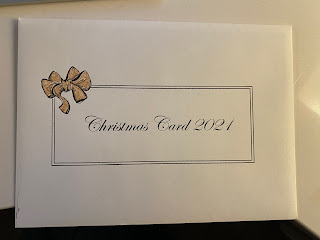Not my usual blog content, but I wasted so many hours and so much paper trying to get my HP printer to print A7 envelopes for my Christmas cards that I thought I would share the solution I came up with here. I could not find a solution that worked for me anywhere online nor was anyone in HP support able to help with the issue. Every time I selected a size close to the A7 size and tried to insert my envelopes, I received a "paper size mismatch" error. Not sure why HP printers don't support this size envelope as it is standard in the States for invitations and Christmas cards, but here we are.
(this is my printer model, but users with other models had the same issue so I think this solution would work for those too)
***These instructions are for a Mac using Microsoft Word and Preview. You should be able to adapt them for a PC.
On printer set paper size as 5x8. (When you open the paper drawer, the printer should ask if you want to keep the paper the same size and give you an option to change it.)
Set up your envelopes in Word. (I use Mail Merge.)
Save the file as a pdf. (If you choose File>Save as, there should be an option to change the file format to pdf.)
Open in Preview.
Select File>Print. Under "paper size" scroll all the way down to "manage custom sizes." Click on the + sign toward the bottom and enter width: 5 inches, height: 7 inches and click "ok". I renamed this custom size "A7 Envelope for HP 8020."
Choose paper size as A7 for HP 8020 (7x5) in printer setup (I had to create this size).
In print dialog choose "portrait" orientation. This should result in your image being turned sideways.
To print the front of envelope, insert the envelope in the printer face down with envelope flap on left.
For return address on back, insert the envelope face up with envelope flap on left underneath.
Click "print."
I hope this helps!
Error: Paper Size Mismatch. The paper size detected by the printer does not match the paper size selected for the print job.